[5 Top Picks] Best Open Source Remote Desktop
Remote desktop software has become an integral part of organizations today. It is useful to connect, control, and collaborate remotely no matter how far apart others are located. In addition, the digital landscape also demands the use of remote desktop software to troubleshoot customers' issues. To save up costs and get more customization options, open source remote desktop software is also becoming popular.
Therefore, this guide is designed specifically for organizations looking for open source remote desktop software. Here, we are presenting 5 top picks and covering details about their features, security, pricing, and more. So, follow along to pick the best open source remote desktop for your organization.

Part 1. What Is An Open Source Remote Desktop
An open source remote desktop software is a computer program that allows users to access computers remotely. The software makes it easy to access and control the remote computer as if you are sitting in front of it.
The "open source" element of the software means that the source code is available to the public for free. This implies that you can view and edit the code to customize the software's functionality.
The open source remote desktop software offers many benefits, as follows:
- Easily access and control the remote computer from another computer
- Transfer files and folders from the remote computer
- Access and use the software solutions from the remote computer
- Troubleshoot IT-related issues or update the OS/software of remote computers
- Have collaborative development with other colleagues
- Get transparency in software functionalities
- Community support
- Platform independence
- Easy customization of software to fulfill specific needs
In short, open source remote desktop is the perfect alternative to proprietary remote desktop solutions. It offers almost the same set of features but with more transparency and flexibility.
Part 2. Best Open Source Remote Desktop
There are dozens of open source remote desktop software to choose from. So, it becomes overwhelming to pick the right one. To help ease this hassle, below we have shortlisted 5 best open source remote desktop that you can consider for your organization:
| Tools | Best Features |
|---|---|
| RustDesk |
|
| TightVNC |
|
| X2Go |
|
| FreeRDP |
|
| Apache Guacamole |
|
1RustDesk
RustDesk is an open source remote control software for self-hosting with minimal configuration. It offers a user-friendly interface and works on the web, Windows, macOS, Linux, and iOS/Android. It is widely used for IT support, IT administration, remote work, and similar other purposes. It is backed by a community network of early advocates, contributors, and champions.
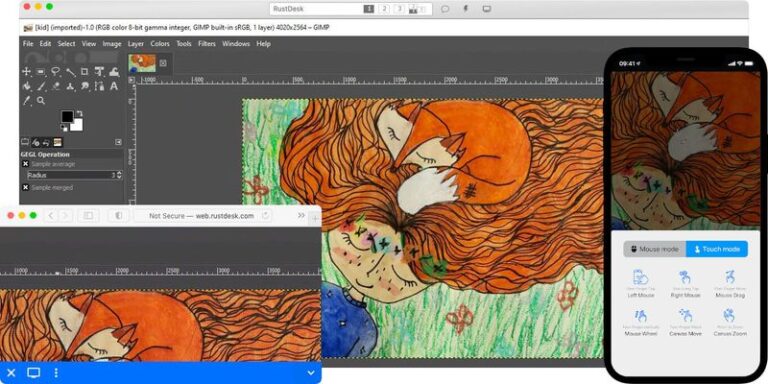
The key features of RustDesk include:
- Remote keyboard
- Record session
- Multiple monitors display option
- Self-hosting
- Audio transmission
- Geolocation configuration
- P2P connection with NaCl-based end-to-end encryption
Cons
- Not 100% open source
- Limited customization options
Compatibility
- Web
- Windows
- macOS
- Linux
- iOS
- Android
Security
RustDesk is offering some important security features. It allows you to password-protect the sessions, deny LAN discovery, etc. Overall, it is reasonably safe if you are taking precautions. You can even run your own RustDesk server to enhance security.
Pricing
- Free self-hosting plan: $0/month
- Individual self-hosting plan: $9.90/month/licensed user (billed annually)
- Basic self-hosting plan: $19.90/month/10 licensed users (billed annually)
Editor Verdict
Overall, RustDesk is useful software if you are looking for a self-hosting open source remote desktop. Its intuitive interface makes it easy to connect, control, and share remote PCs without much technicality.
2TightVNC
TightVNC is another well-known open source remote desktop software. It is completely free and lets you connect remote computers over the network. It offers a click-based interface to easily connect to the remote computer and handle other activities. It is useful for tech support, file access, administration, and other purposes.
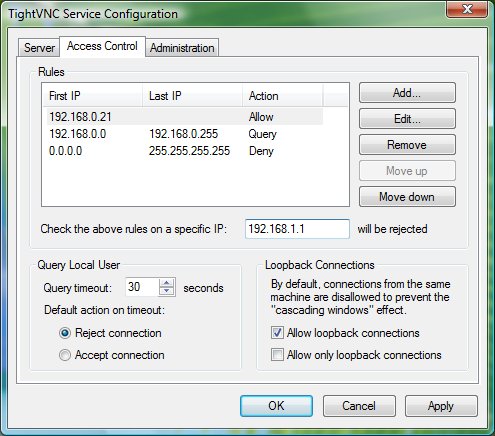
The key features of TightVNC include:
- Applications sharing
- Multi-monitor handling
- Copy-paste text
- Access without client
Cons
- No built-in encryption
- Limited support
- High latency
Compatibility
- Web
- Windows
- macOS
- Linux
- iOS
- Android
Security
TightVNC security is doubtable. It lacks security features and also sends traffic without encryption.
Pricing
- Free to use
Editor Verdict
TightVNC is easy to set up and useful for individual use, as it offers a graphical, free software solution to remotely control computers. However, the lack of robust security features makes it vulnerable to security threats for commercial use.
3X2Go
X2Go is another free and open source remote desktop software. It offers a simple graphical interface for accessing and controlling remote computers from anywhere. It is useful for employees to collaborate or for IT support representatives to troubleshoot customer issues. It supports English and German languages.
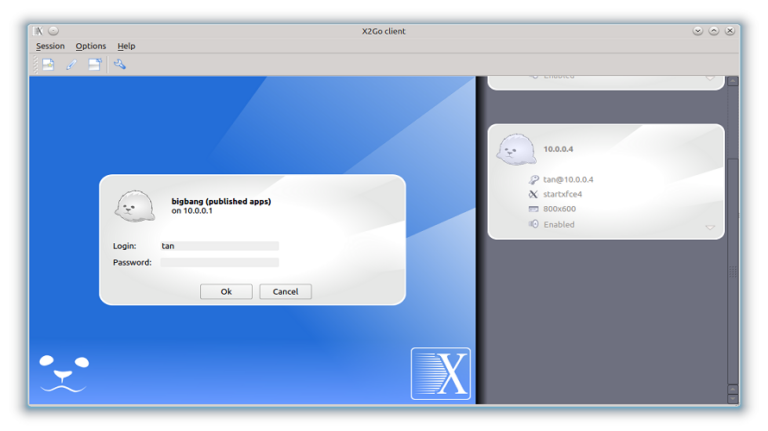
The key features of X2Go include:
- Desktop and file sharing
- Access remote computers easily on low and high-bandwidth connections
- Printer sharing
- Disconnect/reconnect to a session
- Session recording
- Access individual applications
- No Machine NX3 technology
- SSH to tunnel traffic securely
- Secure encrypted connections
Cons
- Does not support protocols other than NX3
Compatibility
- Windows
- macOS
- Linux
Security
X2Go uses SSH (Secure Socket Shell) to tunnel traffic securely. So, we can say that it is a much more secure open source remote desktop software than many others.
Pricing
- Free to use
Editor Verdict
X2Go is a graphical and easy-to-use open source remote desktop software. It is best for startups or organizations looking for a free and a bit secure software to remote access desktops.
4FreeRDP
As the name implies, FreeRDP is also a completely free and open source remote desktop software. It was released under the Apache license and offers free implementation of the Remote Desktop Protocol (RDP), which means you get the freedom to use it whenever and wherever you want. It provides lively visuals of the remote computer to enhance the remote control experience.

The key features of FreeRDP include:
- Remote printing
- Audio redirection
- High-quality visual displays
- Multi-monitor support
- Session recording
- Customized configuration
Cons
- Complicated to configure
Compatibility
- Windows
- macOS
- Linux
Security
FreeRDP comes with built-in security features, including encryption and authentication methods. In addition, the tool gets regular security updates/patches to fix bugs and loopholes.
Pricing
- Free to use
Editor Verdict
FreeRDP is designed for high performance. In addition, its high-quality visual displays and the presence of all other essential features make it a powerful open source remote desktop software. However, its complicated initial configuration does not make it suitable for non-technical users.
5Apache Guacamole
Apache Guacamole is web-based open source remote access software. It is clientless because you don't need to install any plugins or software. Thanks to HTML5, it is installed on the server, so just a web browser is required to access remote desktops. Its graphical interface allows you to access multiple desktops remotely. It is actively maintained by a community of developers.
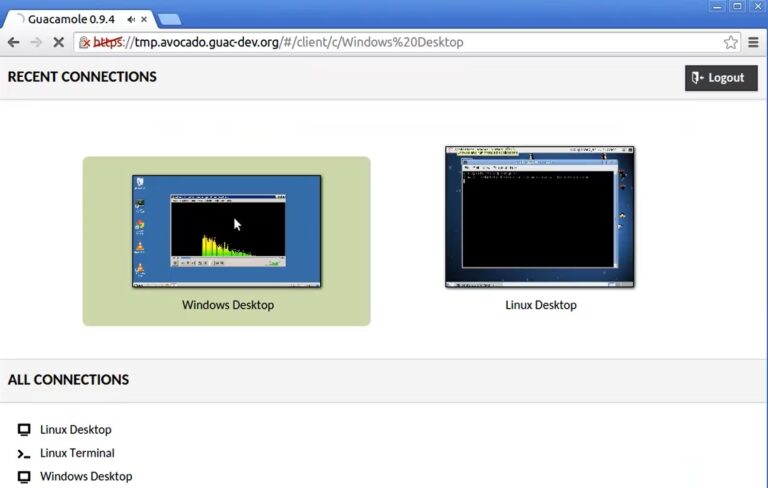
The key features of Apache Guacamole include:
- Clientless remote desktop gateway (No installation)
- Remote control
- On-screen keyboard
- Supports standard protocols like SSH, RDP, and VNC.
- Encryption, granular access controls, and multi-factor authentication
- Clipboard integration
- Session recording/sharing
- Extensible and customizable
- Cross-platform compatibility
- Community support
Cons
- Due to being a web-based solution, the performance can be compromised due to bandwidth constraints or network latency
- Limited protocols support
Compatibility
- Web-based
Security
Apache Guacamole offers robust security. Its features, such as encryption, granular access controls, and multi-factor authentication, ensure that connections and sensitive data remain secure. In addition, the developer community maintains it, further ensuring timely resolution of security issues.
Pricing
- Free to use
Editor Verdict
Apache Guacamole is a compelling open source remote desktop tool that provides a convenient way to remote control through a web browser. Furthermore, its robust security features and other features also increase its credibility. So, it is best for small to mid-sized businesses looking for a free yet secure tool, but larger organizations can opt for other feature-rich and secure remote access tools.
Conclusion
Open source remote desktop tools are cost-friendly and handy solutions to get remote access to desktops with more customization possibilities. Above, we have discussed 5 best open source remote desktop tools you can consider for your organization. Now the final choice is yours. Each one of them comes with unique features and cons, so evaluate your needs and then pick the ideal tool.










Leave a Reply.